10 Google Ads Banner Sizes You Need To Know
While we doing online advertising, we should know the banner sizes of Google Ads.
Most preferred sizes for Google Ads are
250 x 250 – Square
200 x 200 – Small Square
468 x 60 – Banner
728 x 90 – Leader board
300 x 250 – Inline Rectangle
336 x 280 – Large Rectangle
120 x 600 – Skyscraper
160 x 600 – Wide Skyscraper
300 x 600 – Half-Page Ad
970 x 90 – Large Leader board
Most Performing Ad words Banner Sizes According To Google
1.Medium Rectangle (300×250)

2.Large Rectangle (336×280)
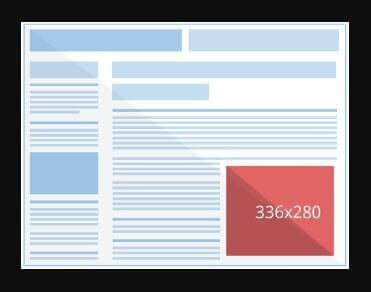
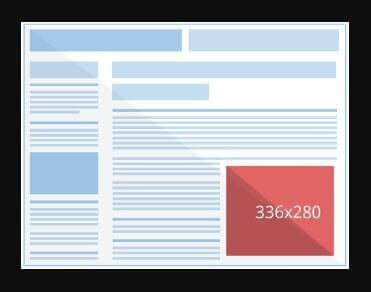
3.Leader board (728×90)


4.Half Page (300×600)


5.Large Mobile Banner (320×100)


Max Size Of File
The max file size should not be more than 150 KB.
If the file size is larger than 150Kb the google will not accept.
How to Create Great Ad Words Display Ads
Nowadays, everyone is concentrating more on display ad moreover search ad because one get success out by using display ads.
1.Why Display Advertising?
By using display ads we can design text, fonts, color, pictures, graphics, and animation. Display ads play a prominent role in raising brand awareness and remarketing to past visitors.
Display Ads plays a big role to let the customer in remembering about the business and to bring back the customer in time being.
2. Rules and Restrictions
Even display ads are simple, there are some rules and restrictions to be followed while using it
The file size should not exceed over 150Kb for most of the platforms
Where Facebook has another rule where ad images can only contain 20% of the text.
3. Designing Your Ads
Designing Ads is not that much difficult while designing ad we have to make sure that it optimizes better.
Colors
Colors give the best impression on Ads, Outstanding ad will give the best results.
while choosing the colors select the one which looks good with our logo.so the visitor will never get confused or mis led that they are on another page.
Call To Action
Then be certain to have an obvious call to action. We typically make the CTA look like a button which stands outside, inviting visitors to click it. A simple button that says “Find Out More!” Can go a long way. Finally, once you’re picking the content and design for your own ads, keep it clean and clear.
Often, simple pictures are more convincing than complicated imagery. Again, do not overcome users with too much text.Rather, Write down your text to concise bullet points or a simple quotation or announcement to communicate your message and brand new. Choose imagery that can connect with your guest and provoke the emotions which you’re trying to convey. You could also use imagery to notify visitors about everything you’re selling with a wonderful product taken or satisfied client. Pictures or graphics should also be carefully considered when generating your ads. The big advantage you have over text or search ads is your screen or visual feature.
4. Testing
Obviously, the last thing that you want to remember is testing. Just like with landing pages, or text ads, some things work better than the others. You won’t know if your ad is fully optimized before you test it from something else. During analyzing and trial-and-error, you’re in a position to generate more effective advertisements, which means more clicks and more conversions.
Conclusion
Hope this article helps to know more about google ads , google ads banner size and how to create ads by own more effectively.
Read Also About How To add Captions to images in WordPress


