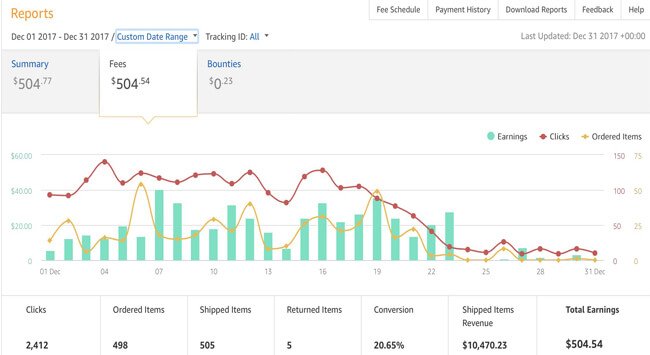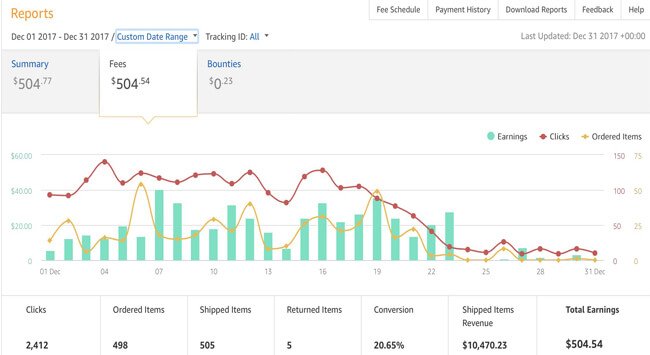Would you like to become an Amazon partner?
Table of Contents
An Amazon affiliate store making a way to sell items from Amazon.com as an affiliate marketer and earn a commission on every deal with the very low investment. An Amazon Affiliate store is among the most effortless to begin online business thoughts right now.
In this article, we will tell you the best way to start a store and earn your profit. There is no need to learn the course to start this affiliate marketing. You can also start exploring your products just with the clicks.
when we are planning to start some new to do first have to know detail information about it.
What is Amazon affiliate Store?
We all know that Amazon is an online store where we get each and every product with great deals and offers with door delivery service. A Amazon Affiliate marketer has to promote the products and send traffic to Amazon store by adding affiliate links to the products and earn affiliate commission on every deal by redirecting the clients to buy in Amazon online store. This partnership will let you start with no cash and earn huge.
How to create an Amazon affiliate store
to create affiliate store you need to buy own domain and WordPress hosting which suits to your store.SSL certificate is also required if you are planning to accept payment methods for other own products on your website. Once you are done Setting up with WordPress account install e-commerce plugin.we have many e-commerce plugins to start affiliate marketing websites but most recommended and popular plugin in the market is Woocommerce.
How to Join In Amazon Affiliate Store
There is two way to create an Amazon account you have the option to choose any method.
First one is you can directly go to Amazon Affiliate Program and click on join now for free
The second method is going to Amazon.com, scroll down and click on Become an Affiliate Will directly take you to Amazon affiliate Program Page. Just click on Join Now For Free as I mentioned in the above process. If you are existing user then no need to create a new account, if you don’t have an account then proceed to create an Amazon account. Just follow on-screen instructions to submit the information about the website and products to set up your profile.
Once you are done Amazon will Review and approve your application.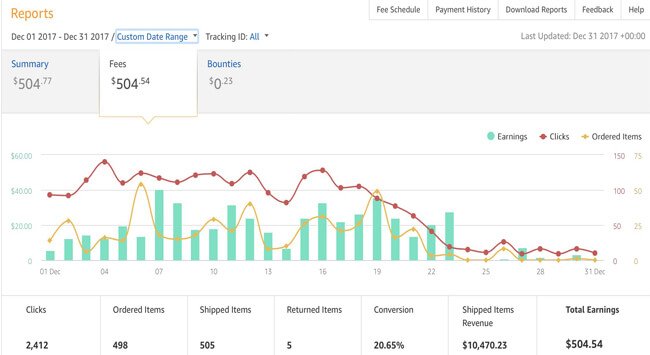
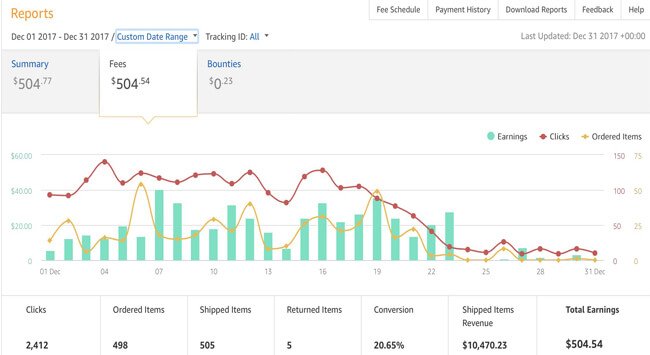
Adding Products in WooCommerce
Adding external affiliate products in Woo-commerce is a very simple task. Select Products-click on Add New.
In that page provide product title and detail description about products in the post editor. select product type whether it is external or affiliate product in the product meta box. Give product Affiliate URL that you can get from Amazon dashboard. Copy the product URL by click on the get link. An important note should every affiliate marketer should remember it should not fill the Price field because empty price field will turn the user mind to check the price on Amazon.com.
Note points about Amazon Affiliate Store
Amazon content policies strictly mentioned that marketers are not allowed to directly copy the content and description from Amazon.
The affiliate marketer is not only allowed to promote Amazon affiliate products, but they are also allowed to add external and other affiliate products in Amazon affiliate store.
this Store is available all over the world.
Read Also About Reasons to Integrate Google Analytics and Google Ads Account